Before You Send Your Video
Audio Quality: Make sure your audio is clear and free of background noise. Clean sound makes a huge difference in the final product.


To ensure the best possible results during the editing process, please follow these guidelines before sending me your footage:


Video Resolution: Record and send your video in the highest possible quality (preferably HD or 4K). Avoid using apps or platforms that compress files and lower the resolution.


How to Send Your Files: Use file-sharing services that preserve quality, such as Google Drive. If you prefer to send it via WhatsApp, please ensure it is sent as a Document (not as a regular video). This way, the original quality is maintained. I've confirmed that this method keeps the video at its highest resolution.
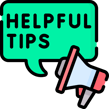
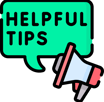
Keep the camera steady: Use a tripod or stable surface to avoid shaking.
Use good lighting: Natural or bright lighting helps your video look sharp and professional.
Use good lighting: Natural or bright lighting helps your video look sharp and professional.
Mind the background:
Choose a clean or uncluttered background that doesn't distract from the subject. This not only keeps the viewer focused on the main message but also makes it easier to apply effects like color correction, masking, or even background replacement if needed.
Brief description: Feel free to let me know what you're aiming for, style, mood, or any references.
